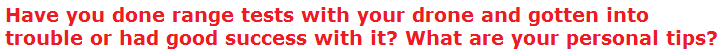Range tests have been a popular thing drone owners have been doing ever since the market started producing long range models. But often times, a lot of these end up going very wrong, because the people doing them simply aren’t using common sense safety tips.
While it’s easy to do a range test on your drone (just fly it and see how far it goes), there are a lot of things that can go wrong. Things such as:
- If you’re flying in open water and there’s nowhere to land should the battery run out.
- If you’re flying in a heavily wooded area and the drone needs to land, it’s easy to lose it.
- If you cancel the return to home option and keep going as far as you can and lose the model somewhere.
- If the weather conditions aren’t good, thus you’re going to have issues having the model fly as far as possible given that most of it’s battery will be spent trying to fight the wind…
- And so on.
People just don’t consider these things and that’s when trouble happens. Although it’s entertaining to watch on a YouTube video, as a drone owner, you probably know the horror of seeing your expensive toy potentially get lost, damaged or broken when there’s nothing you can do about it and I’ve seen even the most notable drone YouTubers make this mistake.
In fact, here’s one and sadly, he wasn’t able to recover his drone and was forced to get a new one (luckily because he had DJI Care, he was able to get another model without spending another $1,500 which was the cost of the model he lost):
So if you’re going to do a range test, do it right…
And that’s what this article will show you how to do.
Firstly, there are at least 9 models on the drone market as of 2019 with the longest distance (The Phantom 4 series which has 4 models in this category, the Inspire series which has 2 models in this category, and the Mavic Pro as well as the Mavic 2 Pro and Zoom).
These are the best for long range flights ever since the end of 2017 and all of their range potential is 7-8 KM and the Mavic 2 Pro series options are the best due to their advanced ocusync 2.0 connections.
Say you have one of these models and decide to see if they can fly that far. How would you do it? Would you just randomly come out one day and fly the drone/s?
No. There need to be some pre-flight quotas checked off. Here are 10 important ones:
1) Ensure you’re going out on a day when there’s minimal wind and there’s generally a sunny/cloudy day, with no chance of fog, precipitation, high wind, hot or cold temperatures.
All of these conditions affect the battery and safety of the model. Clear conditions with little to no wind are best to test this stuff out, thus allowing the battery to last as long as possible.
2) Ensure you’re doing your test in an open area, possibly over plains, water.
While flying over open water should be the last thing you test your drone’s distance potential on, sometimes the area you’re living in is such that you can only do it then. Flying it over a plain area is probably best and if you can, be in an open space where the signal from your remote is uninterrupted by any land/elevation changes (flat is good, but you being on a hill/mountain, while the area in front of your model is nothing but down is best).
Should water be the “only” option, fly near the shore at all times. If you’re on an island and in an area with other islands, always try to fly in a straight path such that there’s always going to be an island in your path and when you fly back, so that if the battery runs out and the model needs to land, that you’ll have a piece of land nearby to land it and then find it on your GPS.
4) Try to find any area where the connection between your remote and model is not interrupted.
Avoid areas with too many power lines, WiFi signals, cell towers, metropolitan areas (too many signal interruptions). Again, plain areas are best for this.
5) Set the signal to 2.4 GHz.
2.4 GHz transmits further than 5.8 GHz (the only other option on these models) and that should only be used if you’re not doing a distance test but an area where there’s a lot of potential signal interference. Here’s more info on having a good connection.
6) Use range extenders (optional).
These are optional, but help when you can’t find an open area with the best connection. If you can, you’ll find that flying without these can lead your drone to fly the estimated distance as advertised. But flying with range extenders will definitely help.
7) Make sure you’re in an area with a good GPS signal and many satellites connected to your remote/drone.
The more you have, the longer/better the connection will be. Avoid range tests in areas where you have little to no connection with satellites. And again, the 9 models I pointed to above have great connections which will allow the GPS signal to be strong most of the time.
8) Consider beforehand the area you’re flying in.
Knowing the territory you’re flying in is huge. You never want the model to land on private property or get lost in an area where you won’t be able to find it. Knowing the area you’re flying in can help you pick a safe path for it to fly in.
9) Will you be flying one way for half the battery life then back? Or will you be flying the entirety of the battery just one way?
If it’s the first, then let the model tell you when it’s a good time to come back (and let it). If you’re not, cancel the return to home and warnings, keep flying, but make sure to land in an area where someone is waiting to pick up the drone (be in touch with them). I personally don’t like the idea of flying my model as far as possible, then having to find it before someone else does…
10) Do not use sport mode.
That absolutely drains the battery faster than anything else and you’ll likely not get as far as you could have without that. Though you fly a lot faster in sports mode, it should only be used IF you’re flying back with your model and wind conditions pick up, thus delaying it’s return.
In that case, you will have to consider using sport mode to get it back and/or possibly landing it somewhere in an area away from you to avoid the model losing it’s battery entirely.