Flying a drone indoors can be very risky for a multitude of reasons, but it can be necessary at times. For instance:
- You may be doing real estate work.
- You may just be testing some stuff indoors without risking to do it outside.
- You may be in a no fly zone and technically, being indoors should be possible.
- Ect…
But flying drones indoors, especially the larger models presents dangers:
There’s 4 main ones you need to consider:
1) There’s a lot of tight spaces and without proper control, you can end up crashing it. The bigger the model, the less space it has to fly, and thus the more riskier it is.
2) If the drone itself is not really high end, then you risk it even more. For example, by just pushing a little on any throttle, it can go crazy and hover around wildly, making it more likely to hit walls, ceilings, and so on.
3) If the drone is high end however and it has obstacle sensors turned on, this can make it go nuts because it’ll send obstacles everywhere.
This can lead to it bouncing away from one obstacle it senses and crashing into another, perhaps on an end where there is no obstacle avoidance.
4) The pilot of the model just isn’t experienced enough to do it. There’s too many beginner drone pilots out there who think they can just turn the drone on, fly it freely without any consequence. Try doing that indoors and you just multiply the possibilities of a crash.
Either way, I will share personal tips on how you can fly safety indoors with your drone in this post since I’ve been lucky to pull it off successfully so far! I’ve personally flown several of mine in my small, studio apartment and the reasons were the following:
A) I just needed to expend the battery because it was raining outside and I had no choice (A discharge is important for a drone’s battery health).
B) I wanted to test a mode on the model. It was either the camera, a setting, a flight function, ect…
C) I was doing dry cleaning with my DJI Spark (this is honestly true lol). And let me tell you, it works great!
Here are the 5 main tips to keep in mind when flying a drone indoors:
- Fly it slowly.
- Be close enough to it just in case.
- Use atti mode when sensors go crazy (for advanced users).
- Use propeller guards.
- Avoid metal areas near the drone (it’ll go crazy).
If any of these tips confuse you, then read on because they all have their details that are important to know:
1) Always fly the drone slowly, especially if you’re a beginner. And this applies to all situations.
This will allow you to adjust to the situation indoors and change the direction of the model so it doesn’t crash. The faster it goes, and in a tighter space, the harder it’ll be for it to stop should the need arise (and it absolutely will!).
Feel out the controls and see how much you need to press on the accelerator before it goes too fast. For more advanced models like DJI, you can put on the “tripod mode” and that will make it slow enough to move around safely and you won’t have to worry about putting too much pressure on the joystick that accelerates the model.
2) Follow it around, stay close to it, don’t rely on the screen & be ready to catch it.
Many models have controllers which you attach your phone to so you can see what the drone camera sees, but often times, especially in tight (indoor) spaces, it’s hard to gauge where an obstacle/wall is so staying close to it will allow you to make sure the model isn’t getting anywhere near a wall or ceiling or anything that could cause it to crash. Keep it close to your eyesight.
In the worse case scenario, either land it and/or if you can’t, catch it (safely of course).
3) If you have an advanced model, use the atti mode feature, but be careful.
All drones have this mode and it’s a feature where you turn off all obstacles, the GPS signal and basically fly in manual. While many will say it’s very dangerous (and I agree), one of the few circumstances in which it’s better to fly with it on is actually indoors.
As I said above, crashes can actually happen when you have the obstacle sensors on as they can push away from one obstacle, and immediately hit another. Atti mode reduces this risk, but raises another (there’s literally no sensors working and it can drift).
So make no mistake, atti mode is NO joke to fly with.
Stay close to the model (as with the tip above) and be ready to catch it because it will NOT stay in one spot if you just leave it there, it will absolutely drift and crash into something, so you need to be vigilant when atti mode is on. VERY vigilant in fact. More info on atti mode.
4) Use propeller guards.
Many models these days come with them and if not, you can bet you can find them online. I keep these things around for the most serious situations, where even I am not confident in my skill to fly the drone well enough through a path. When you put on propeller guards, you at least eliminate one way that the model can crash (on the sides), so if bumps into a wall, it’s OK, it’ll still be up in the air.
The tighter the space you’re planning on going through, the more likely it is you’ll need propelled guards. They are pretty cheap for even the most expensive models out there so it’s worth the investment. Here’s an example of what propeller guards look like on a Mavic Pro.
5) Make sure you don’t take off or go anywhere near metal areas.
This can mess up the compass and cause the model to stop functioning properly in the air and this may cause it to move around and/or try to land where it took off and that can be a HUGE problem.
I had this issue when I first took off indoors, and that’s when atti mode turned on and the drone nearly crashed into me (slowly). This is one of the reasons why staying close to it, but being ready to catch it in case of unplanned scenarios like this is important. Do note you don’t want to get cut by the blades either, so again, practice catching the model so you get used to what it feels like.
Here are other situations/safety situations regarding drones to consider:
Flying in warm and hot environments. I’ll explain ways to protect your drone from overheating.
Flying in cold weather. There are also risks, but I’ll explain what safety precautions to take.
Wet environments. Obviously, you should never fly if it’s raining, unless your drone is waterproof, which there are models for nowadays, BUT for MOST models, if it gets wet, there are ways to recover the drone (in some cases, not all).

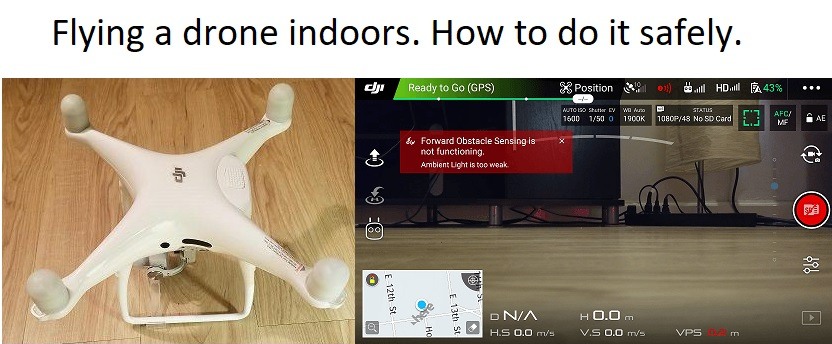
Hey Vitaliy, awesome post. First, drones are awesome! Second, I always thought that flying a drone around in a house was a bit dangerous as they can create even more chaos if they crash somewhere like a fireplace or even a break a window.
However, I do like that you provided tips on how to carefully handle a drone indoors which is awesome because it is like the ultimate spy tool lol. Ultimately, you did great pointing out that drones can be used indoors as long as people are careful with them. Excellent work!
Well there are people who use them for spying (I’m not talking military, more like regular people) and I’m against that sort of thing, but regarding indoor flying, yeah, these tips, if followed will result in a lot less broken windows and various other accidents 🙂
I have never flown a drone indoors, mainly because I haven’t had the best of luck with one outdoors. I wish I would have read your post sooner, as my dad was selling his house and wanted to give a virtual tour online. We ended up having to stick with a picture slideshow unfortunately. I love this post and you have made me want to go get another drone and practice my skills indoors! Thank you!
Hi Craven, flying indoors isn’t for everyone and even though I’ve done it a few times, I’ve never felt comfortable unless I had propeller guards on. One thing that you may also want to consider if you ever do virtual tours like you mentioned is using something like the Osmo mobile device, which is a product made by the same DJI company which releases drones. You basically attach your phone to the device and walk around filming and it stabilizes the image, making it crisp and reliable to be used in these tours.